What is Google Business Profile and Why It’s Your Digital Front Door
Google Business Profile is Google’s free tool that lets you manage how your business appears across Google Search and Google Maps. It’s essentially your digital storefront that shows up when customers search for businesses like yours in their area.
Key Google Business Profile Features:
- Business Information: Display your hours, phone number, address, and website
- Customer Reviews: Collect and respond to customer feedback
- Photos & Videos: Showcase your products, services, and location
- Google Posts: Share updates, offers, and events directly on your profile
- Performance Insights: Track how customers find and interact with your business
- Free to Use: No cost to create and manage your profile
Consider this: when prospective students search for ‘nursing programs near me’ or ‘medical assistant school in their city,’ your Google Business Profile dictates if you land in those critical top three local results – the Map Pack.
The numbers tell the story. Google processes around 5.4 billion searches daily with a 92% market share. Nearly 88% of consumers who do a local search on their smartphone will call or visit a store within 24 hours. Google Maps alone had 21 million downloads in 2023, making it the most popular navigation app in the US.
Google rewards complete, active Business Profiles – this isn’t a secret. A quick local search shows that businesses ranking at the top have complete details, plenty of photos, and strong reviews. Profiles with complete information are seven times more likely to be clicked than incomplete ones.
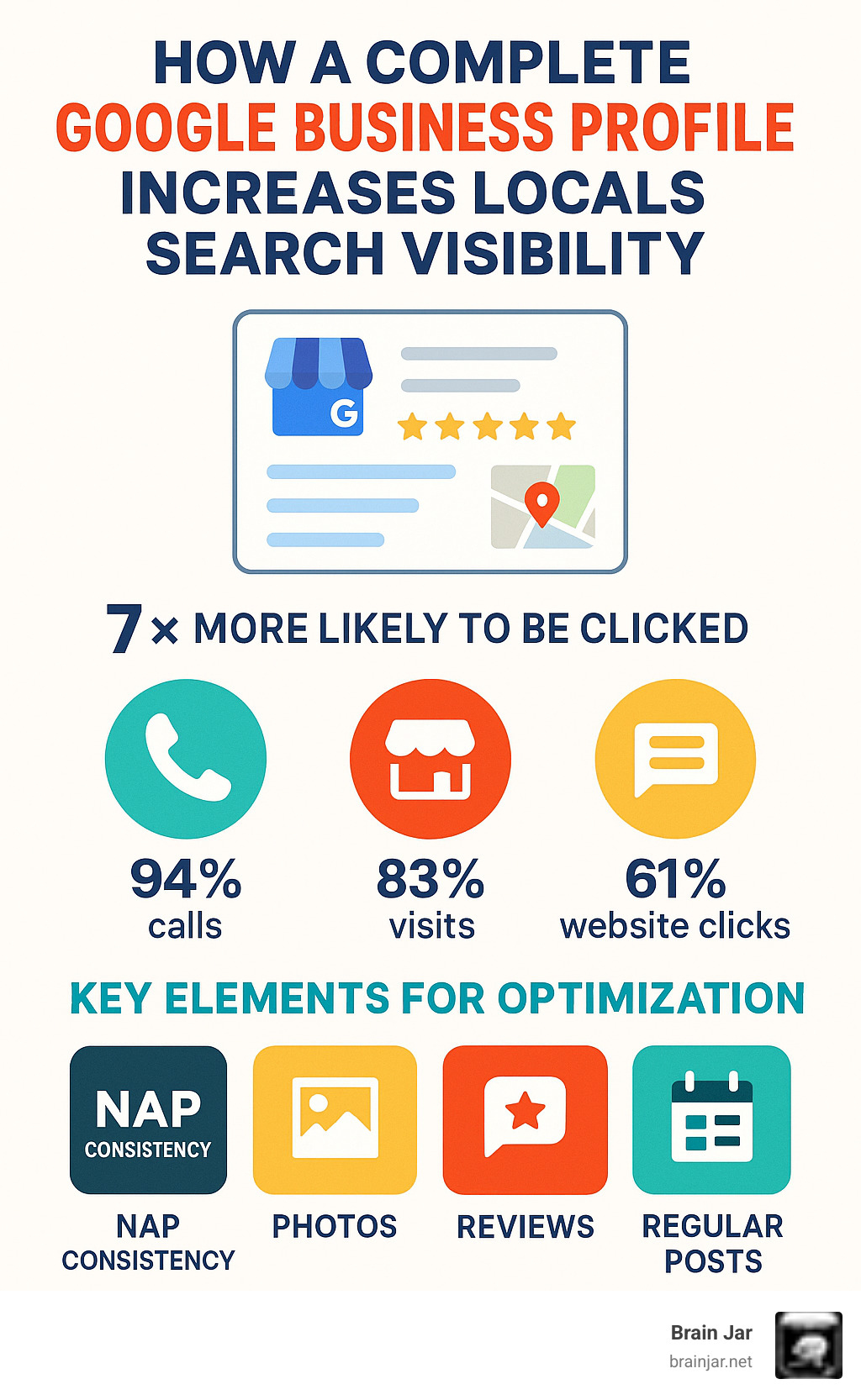
Step-by-Step: Setting Up and Verifying Your Profile
Setting up your Google Business Profile is a crucial step for your local online presence, and it’s easier than you might think.
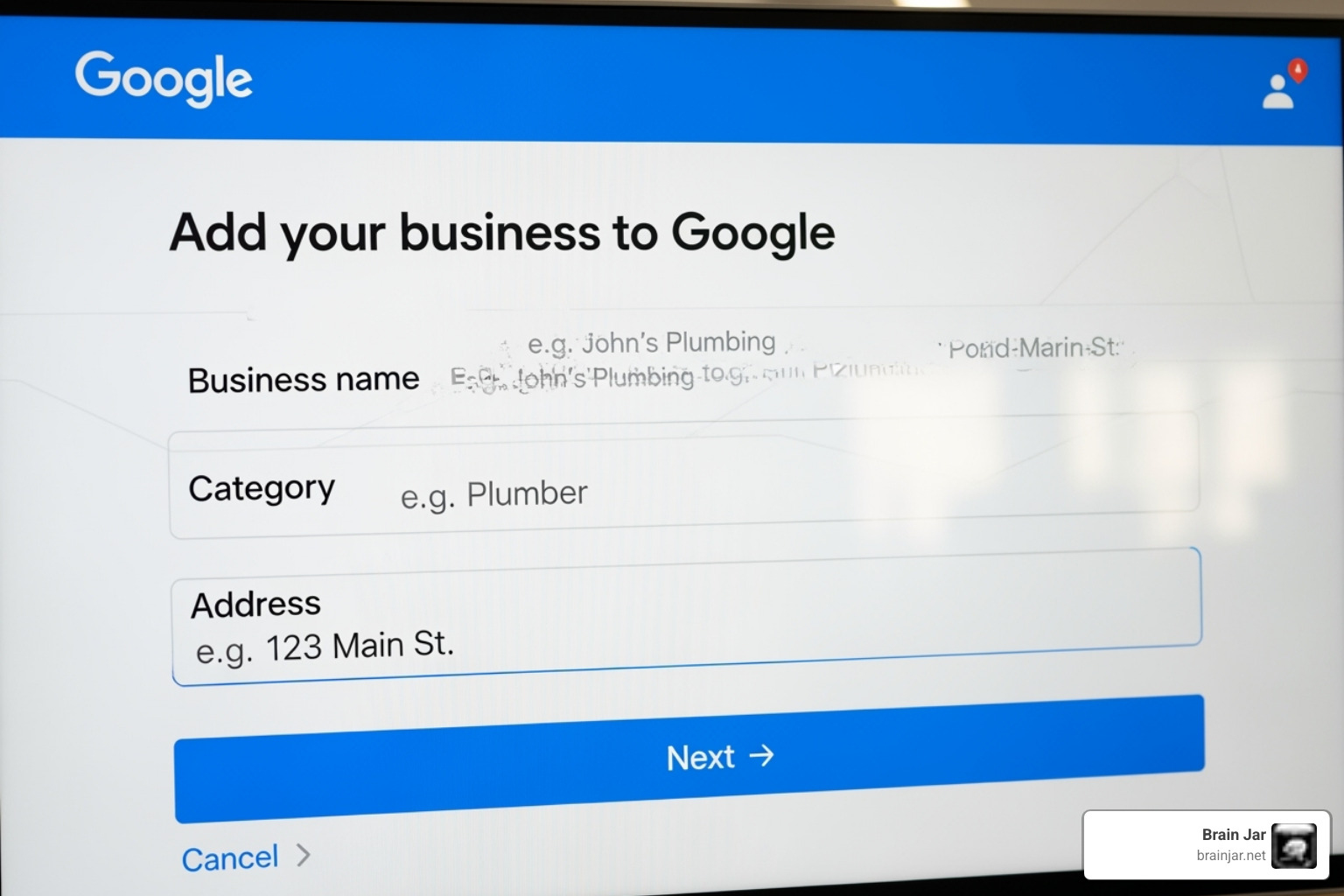
Creating or Claiming Your Business Profile
First, search for your business on Google. An existing listing may already exist based on public information, which is common and saves you work.
If your business isn’t listed, create a new profile from scratch using a Google account. Pay close attention to selecting the right primary business category, as this choice significantly impacts your visibility in search results.
If you find an unmanaged listing, click “Claim this business” and follow the prompts. If someone else manages it, don’t worry. You can request ownership from another user. If they don’t respond within seven days, Google usually grants you access.
The Verification Process: Proving You’re Legit
After setup, Google must verify your business. This crucial step open ups the ability to manage your information, respond to reviews, and fully optimize your profile.
Why verification matters: Until verified, you can’t edit most details, and Google won’t fully trust your listing. Verified businesses gain better visibility and customer trust.
Google offers several verification methods depending on your business. Postcard verification is most common: Google mails a postcard with a 5-digit code to your address (arrives in 5-14 business days). You have 30 days to enter it. Important: do not edit your business name, address, or category after requesting the postcard, or the code will be invalidated.
Phone or SMS verification is a quick option where Google calls or texts a code to your business number. Ensure you can answer or receive texts, as automated systems won’t work. Email verification is similar, sending a code to your business email.
Some businesses can use live video call verification. A Google specialist will ask you to show proof of your location (storefront sign), operations (products, equipment), and management (access to employee areas, documents) in a real-time video chat.
Video recording verification is similar, but you record and upload a video showing the same proofs for Google to review.
Google typically reviews verifications within 5 business days. If the “Get verified” button reappears, Google needs more information, so try another verification method.
Storefront vs. Service-Area Businesses (SABs)
Google recognizes that businesses operate differently, so your Google Business Profile setup will vary depending on your business model.
Storefront businesses have a physical location where customers visit, like restaurants or retail stores. You should display your complete street address so customers can find you on Google Maps.
Service-area businesses (SABs) go to their customers, like plumbers or house cleaners. For SABs, you define specific service areas (by city, county, or radius) and can hide your street address for privacy if you work from home.
Hybrid businesses do both, such as a restaurant with dine-in and delivery. You can list your physical address and define service areas.
An important eligibility requirement: only businesses with face-to-face customer contact qualify for a Google Business Profile. Purely online businesses should consider other tools like Google Ads.
How to Optimize Your Google Business Profile for Maximum Visibility
Once your Google Business Profile is verified, the real fun begins: optimizing it to attract as many customers as possible! A complete and well-optimized profile isn’t just about looking good; it’s a powerful magnet for local searches.
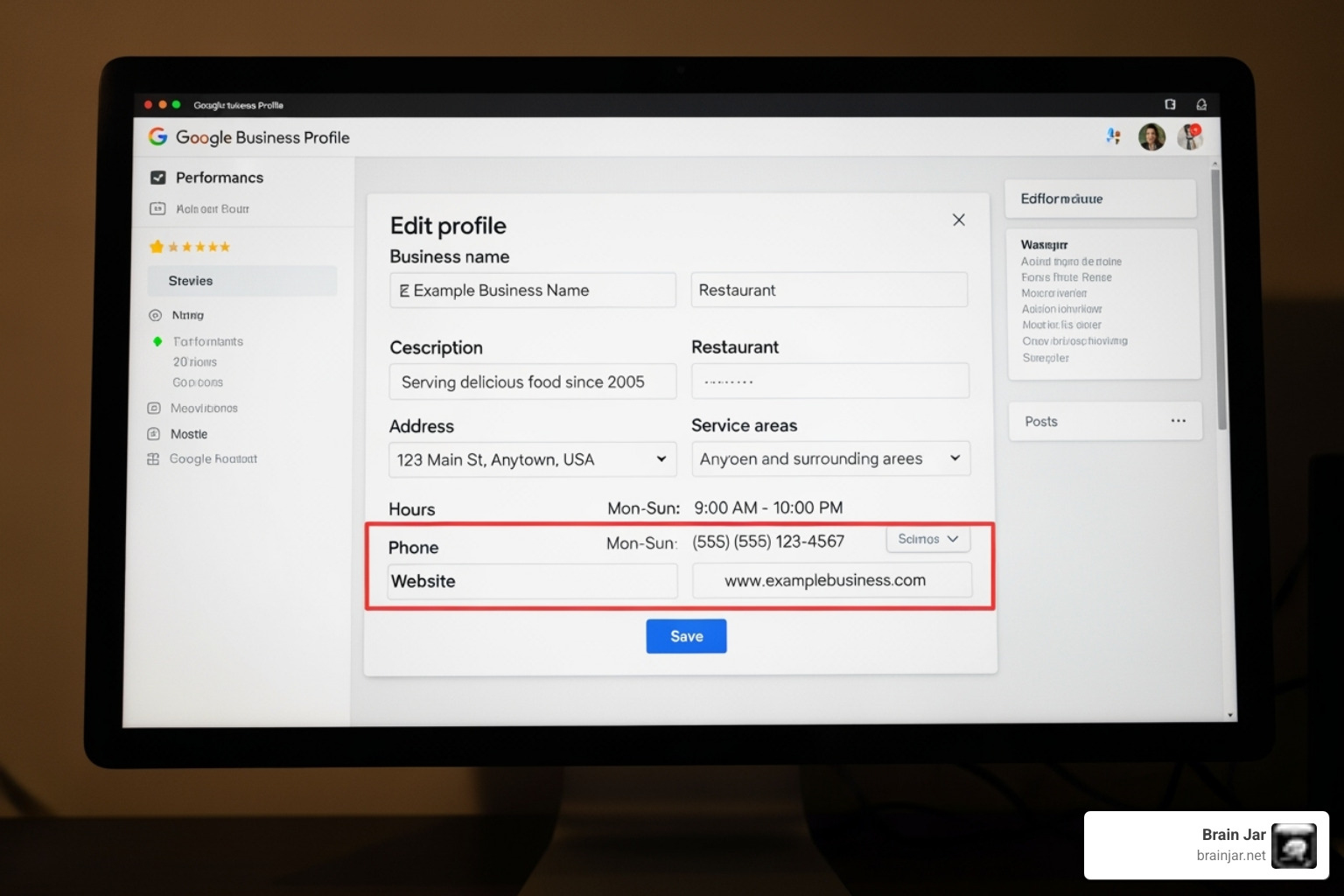
Essential Information for Your Google Business Profile
Think of your Google Business Profile as your business’s resume to the world. Every piece of information counts.
- NAP Consistency: This is the golden rule of local SEO. Your Name, Address, and Phone Number (NAP) must be identical across your Google Business Profile, your website, and all other online directories. Inconsistencies can confuse Google and hurt your local ranking. We ensure our clients’ NAP details are pixel-perfect everywhere.
- Business Categories: Google allows you to choose a primary business category and up to nine additional categories. Your primary category should be the most specific and accurate description of your business. For example, instead of just “Restaurant,” be “Italian Restaurant” or “Vegan Restaurant.” The more specific, the less competition you’ll face. While Google doesn’t allow you to create new categories, you can use tools like GMB Everywhere (a Chrome extension) to see what secondary categories your competitors are using.
- Compelling Business Description: You have up to 750 characters for your “From the business” description. Use this space wisely to highlight your unique selling proposition (USP), what makes you special, and include relevant keywords naturally. This is not the place for phone numbers or promotional details; save those for dedicated sections. Think of it as your elevator pitch!
- Special Attributes: These are fantastic for giving customers more reasons to choose you. Attributes can include things like “Women-owned,” “LGBTQ+ friendly,” “Wheelchair accessible entrance,” “Free Wi-Fi,” “Outdoor seating,” or “Accepts reservations.” For example, Joe’s Pizza might highlight outdoor seating, or IKEA might list in-store shopping, pickup, and delivery options. These details can be the deciding factor for a customer.
Bringing Your Profile to Life with Photos, Products, and Services
Humans are visual creatures, and your Google Business Profile is no exception. High-quality visuals are crucial for attracting attention and building trust. Millennials, in particular, expect to see great photos and even virtual tours.
- Photo and Video Guidelines: Google has strict guidelines for images and videos. Photos should be clear, well-lit, and unaltered, with recommended resolution of 720×720 pixels and file size between 10KB and 5MB. Videos should be under 30 seconds and less than 75MB. Include your logo, a captivating cover photo, and photos that showcase your location (especially exterior shots so people can recognize it), your team, and your products/services in action.
- Showcasing Products and Services: Don’t just tell customers what you offer – show them!
- Products: You can add individual products with images, descriptions, and prices. This is incredibly powerful for retail businesses.
- Services: List out all the services you provide with clear descriptions. This helps Google understand exactly what you do and match you with relevant searches.
- Industry-Specific Features: Google Business Profile offers custom features for certain industries. Restaurants can upload their menus, and businesses offering appointments can include booking links. Healthcare providers can list accepted insurance plans. Make sure to explore and use any features relevant to your business.
Advanced Management: Engaging Customers and Analyzing Performance
Once your Google Business Profile is set up and optimized, the real magic happens through ongoing management and engagement. Think of your profile as a living, breathing part of your business that needs regular attention to truly shine and attract customers.
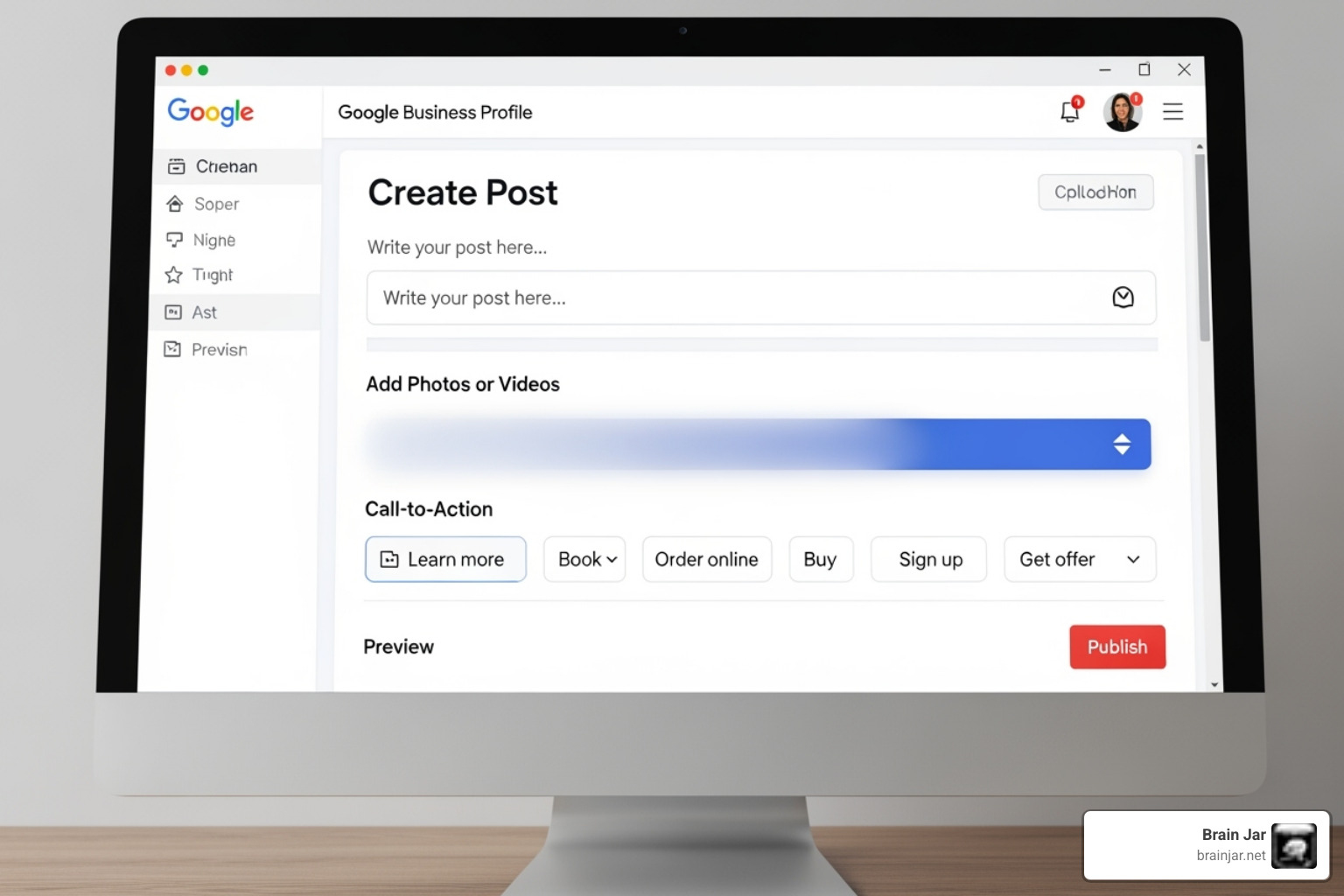
Using Google Posts and Q&A to Engage Your Audience
Google Posts are like having a mini social media platform right on your Google Business Profile. These posts appear prominently when people search for your business, giving you prime real estate to share what’s happening and why customers should choose you.
You have several types of posts at your disposal. Updates let you share general news, announce temporary closures, or communicate important changes to your customers. Offers are perfect for promoting sales, discounts, or special deals – just make sure to include clear redemption instructions or coupon codes. Events help you announce upcoming workshops, grand openings, or special occasions with specific dates and times. Product posts allow you to highlight new items with compelling images and direct purchase links.
The key to successful posting is consistency and quality. Most posts expire after seven days, so regular updates keep your profile fresh and active. Make sure your posts are family-friendly, use trusted links, and always include a clear call to action that tells people exactly what you want them to do next.
The Q&A section is often overlooked, but it’s incredibly powerful for controlling your business narrative. Anyone can ask questions about your business, and here’s the catch – anyone can answer them too, including competitors or misinformed customers. Google won’t notify you when new questions appear, so checking this section regularly is crucial.
We always recommend being proactive here. Add your own frequently asked questions and provide detailed, helpful answers. This way, you’re controlling the conversation and ensuring potential customers get accurate information about your business. It’s like having a public FAQ section that directly influences how people perceive your company.
Managing Reviews on Your Google Business Profile
Reviews are the digital word-of-mouth that can make or break your local business success. A Trust Pilot study revealed that 89% of consumers worldwide check online reviews before making purchasing decisions, with 95% reading them specifically before buying.
Encouraging authentic reviews from happy customers is an art form. The best approach is simple: ask satisfied customers to share their experience after you’ve delivered great service. You can make this easier by providing a direct review link or even creating a QR code that takes them straight to your review section. Just remember, offering incentives for reviews goes against Google’s policies and can hurt your business.
Responding to every review is non-negotiable, and this is where many businesses miss golden opportunities. For positive reviews, a heartfelt thank you that mentions something specific from their feedback shows you genuinely care and read each review. These responses also show future customers that you appreciate your clients.
Negative reviews are actually where you can really shine and turn a bad situation into a marketing win. Always apologize sincerely, even if you feel the complaint isn’t entirely fair. Offer to resolve the issue offline, and keep your response brief, professional, and consistent. Everyone reading that review is watching how you handle criticism – it’s like getting a free customer service demonstration.
Sometimes you’ll encounter spam, fake, or offensive reviews that clearly violate Google’s guidelines. When this happens, you can report inappropriate reviews through your Google Business Profile dashboard by flagging them for Google’s review team.
Google continuously updates its review algorithms to maintain system integrity, using AI to detect suspicious patterns like sudden review influxes or repetitive, unnatural content. Recently, there have been cases where legitimate reviews disappeared – sometimes due to display issues rather than actual removals. The best protection is focusing on generating authentic, organic reviews that build a robust reputation over time.
Understanding Performance Insights and Managing Multiple Locations
Your Google Business Profile dashboard isn’t just for making updates – it’s packed with valuable data that reveals exactly how customers find and interact with your business.
The Insights section provides metrics that tell your business story in numbers. Searches show you how customers finded you, whether through direct searches for your business name or findy searches for your services. Profile views reveal how many times people looked at your profile on both Google Search and Maps. Direction requests tell you how many people needed directions to find you, while calls and website clicks show direct actions people took after seeing your profile.
Depending on your business type, you might also see data on messages, bookings, food orders, or product views. This information is like having a crystal ball that shows you which keywords customers use to find you and how effectively your profile converts browsers into customers.
For businesses with multiple locations, managing everything from one dashboard is a game-changer. You can add new business locations manually or import existing verified locations. This centralized approach ensures consistency across all your locations while allowing for location-specific customization.
You don’t have to manage everything alone either. Adding other owners and managers to your Google Business Profile lets you delegate tasks like responding to reviews, updating business hours, or creating posts. This is especially valuable for busy business owners or companies with multiple locations that need local management.
The beauty of performance insights is that they help you make informed decisions about your local marketing strategy. When you see which search terms bring customers to your profile, you can optimize your website and other marketing materials accordingly. It’s like having a direct line to understanding what your customers really want and how they prefer to find you.
Common Issues and Frequently Asked Questions
Even the best-laid plans sometimes hit a bump in the road, and your Google Business Profile journey is no exception. Don’t worry though – most issues have straightforward solutions, and we’re here to help you steer through them with confidence.
How do I troubleshoot common setup or verification issues?
Picture this: you’ve spent time setting up your Google Business Profile, only to find it suspended or stuck in verification limbo. It happens more often than you’d think, but the good news is that most problems have clear fixes.
Profile suspensions can feel like a punch to the gut, but they usually happen for specific reasons. Google might suspend your profile if your business information is inconsistent across the web, if you’ve stuffed keywords into your business name (like “Joe’s Best Pizza Restaurant Near You”), or if you’ve listed an address where you don’t actually meet customers face-to-face. The key is staying honest and consistent with your information.
If you find yourself facing a suspension, take a deep breath and appeal for Business Profile content and profile restrictions. Google will review your case, and if you’ve corrected any violations, they’ll typically restore your profile.
Duplicate listings are another common headache. This is exactly why we always recommend searching for your business first before creating a new profile. If you find a duplicate, don’t panic – you can report it directly to Google. For more serious issues like spam accounts or competitors creating fake listings with misleading information, the Business Redressal complaint form is your best friend.
When verification fails or gets delayed, it’s usually due to small details that are easy to fix. Double-check that your business address matches exactly what Google expects – even a missing apartment number can cause issues. If you’re using a VPN, try turning it off during verification since it can interfere with location-based checks. Sometimes switching to a different verification method (like phone instead of postcard) can solve the problem instantly.
If you’re still stuck, don’t hesitate to reach out through the Google Business Profile Help page or post in the Google Business Profile Forum. The community there is surprisingly helpful, and Google product experts often jump in with solutions.
What is the difference between Google Business Profile and Smart campaigns in Google Ads?
This question comes up constantly, and it’s totally understandable why people get confused. Both are Google products that help businesses get found online, but they work in completely different ways.
Think of your Google Business Profile as your free digital business card that Google hands out to local searchers. It’s an organic tool that helps you appear in local search results and Google Maps without paying for each view or click. When someone searches for “coffee shop near me,” your Google Business Profile is what determines whether you show up in those top three local results. You’re building genuine, long-term visibility based on your business’s relevance and reputation.
Smart Campaigns in Google Ads, on the other hand, are like renting billboard space. You pay Google to show your ads to specific audiences, and every click costs you money. This paid approach can get you visibility quickly, especially if you’re competing in a crowded market or need immediate results.
Here’s the beautiful thing: they work fantastic together. Your Google Business Profile builds your foundation of local trust and credibility, while Smart Campaigns can amplify your reach when you have specific promotions or want to target customers beyond your immediate area. Many of our most successful clients use their optimized Google Business Profile as their local anchor while running targeted Smart Campaigns for special events or seasonal promotions.
How can I protect my reviews from being removed or flagged?
Your reviews are like gold – precious and worth protecting. While Google’s getting better at spotting fake reviews, sometimes genuine ones get caught in the crossfire, which can be incredibly frustrating for business owners who’ve worked hard to earn those reviews.
The best protection starts with focusing on authentic, policy-compliant reviews. Encourage your happy customers to share their real experiences, but do it the right way. A simple “We’d love to hear about your experience – would you mind leaving us a review?” works much better than offering discounts or incentives, which Google frowns upon.
Google’s AI has become incredibly sophisticated at detecting patterns that suggest fake activity. If you suddenly get twenty 5-star reviews in one day, or if reviews use similar phrases repeatedly, red flags go up. As one financial advisor recently shared, “We have recently noticed that several hard earned, genuine reviews have been removed from our Google profile.” This highlights how Google’s algorithms sometimes cast a wide net when cleaning up spam.
When genuine reviews disappear, it’s natural to feel frustrated. Sometimes it’s due to algorithm updates targeting spam, and occasionally it’s just a temporary display glitch. In early 2024, hundreds of thousands of reviews seemed to vanish overnight, causing panic among business owners. Google later clarified that many cases were display issues rather than permanent removals.
If you believe your legitimate reviews were unfairly removed, contact Google Support with specific details like reviewer names and dates. Be patient – these investigations take time, but Google does restore reviews when they determine they were legitimate.
Smart business owners diversify their review sources beyond just Google. Encourage reviews on Facebook, Yelp, industry-specific platforms, or even your own website. This strategy creates a safety net and strengthens your overall online reputation. Plus, potential customers often check multiple sources anyway, so having reviews everywhere builds even more trust.
Conclusion: Turn Your Profile into a Customer Magnet
What a journey we’ve been on together! From understanding what a Google Business Profile is to mastering advanced optimization techniques, you now have everything you need to transform your business listing into a powerful customer acquisition tool.
Your Google Business Profile isn’t just another item on your digital marketing checklist – it’s your business’s digital front door. When someone searches for businesses like yours, this profile is often their first impression of what you offer. And as we’ve seen throughout this guide, first impressions really do matter.
The beauty of Google Business Profile lies in its simplicity and power. It’s completely free, yet it can drive foot traffic, generate phone calls, and boost your bottom line in ways that paid advertising sometimes can’t match. When you keep your information accurate and up-to-date, engage authentically with customer reviews, share compelling photos and posts, and monitor your performance insights, you’re essentially creating a 24/7 marketing machine that works even while you sleep.
Consistency is your secret weapon here. Google rewards businesses that stay active and engaged with their profiles. A complete profile with regular posts, fresh photos, and thoughtful responses to reviews signals to Google that your business is legitimate, active, and worthy of being shown to potential customers.
At Brain Jar, we’ve witnessed countless businesses transform their local visibility through strategic Google Business Profile optimization. It’s not just about being found in search results – it’s about being chosen over your competitors. We understand that managing all these moving parts can feel overwhelming, especially when you’re focused on running your business day-to-day.
That’s where our expertise in local SEO and digital marketing comes into play. We know the ins and outs of what makes profiles perform, and we’re passionate about helping businesses like yours succeed in the digital world.
Ready to take your online presence to the next level? Explore our comprehensive marketing services to lift your online presence. We’re here to help you steer the digital landscape and ensure your business doesn’t just survive online – it thrives.

