Why Your Website’s Health Matters More Than You Think

Website maintenance is the ongoing process of keeping your website secure, fast, and functioning properly through regular updates, backups, security checks, and content management.
Quick Answer: What Website Maintenance Includes
- Security updates – Installing patches and monitoring for threats
- Performance optimization – Speed testing and fixing slow pages
- Content updates – Fresh posts, product changes, and broken link fixes
- Backups – Regular data protection and recovery planning
- Software updates – Keeping plugins, themes, and core systems current
- Monitoring – Uptime checks and user experience testing
Think of your website like a car – without regular maintenance, it eventually breaks down at the worst possible moment. Your website faces the same challenge: outdated plugins create security holes, slow loading times drive visitors away, and broken links frustrate potential customers.
The stakes are high. Research shows that 94% of first impressions are design-related, and 88% of online consumers won’t return after just one bad experience. When your website fails, you’re losing potential revenue and damaging your reputation.
This guide covers everything you need to know about website maintenance, from basic weekly tasks to annual security audits, plus help you decide whether to handle it yourself or hire professionals.
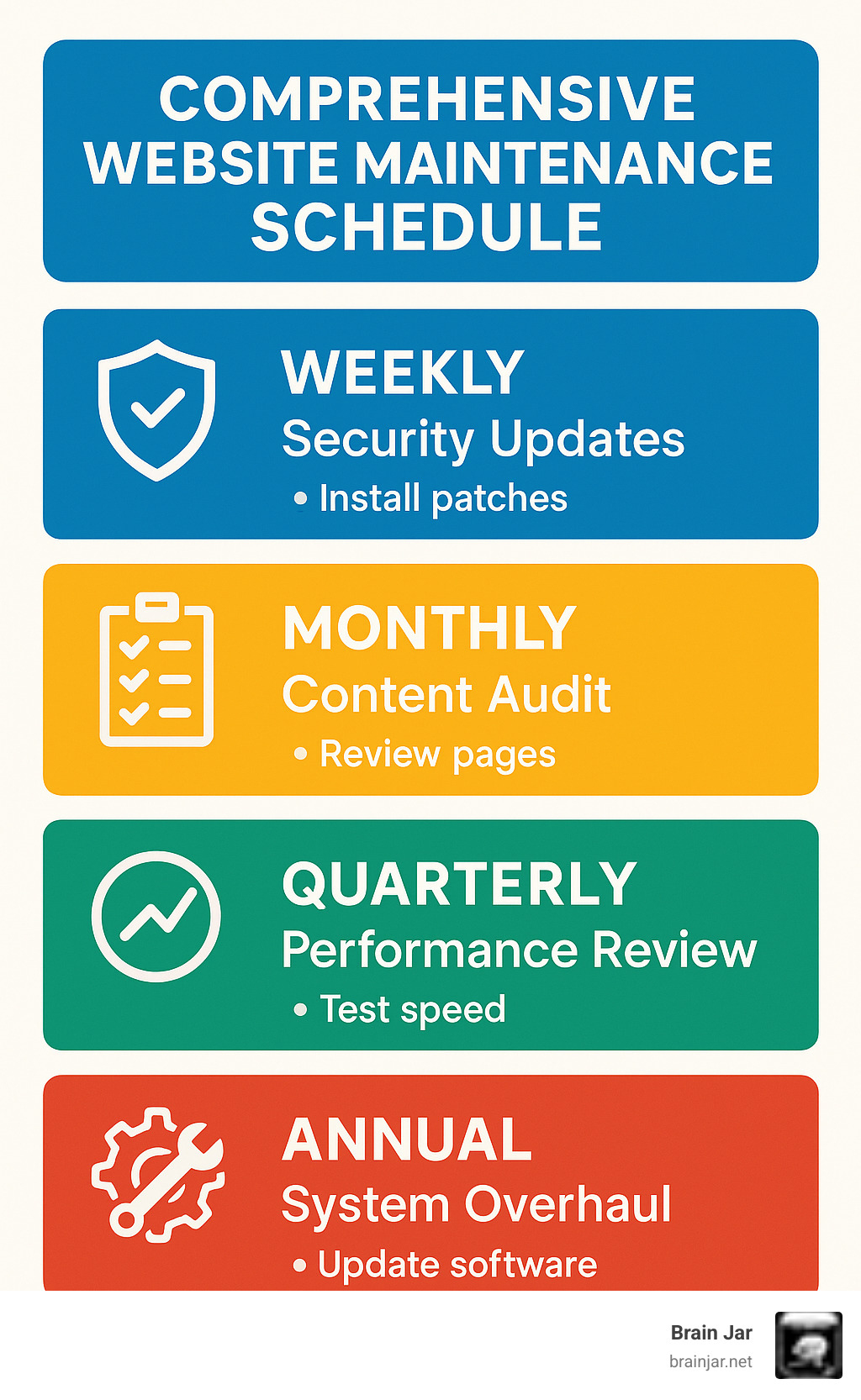
What Is Website Maintenance?

Website maintenance is everything you do to keep your website running smoothly after it goes live. Just like your car needs regular oil changes, your website needs ongoing care to stay healthy.
The work includes monitoring your site’s speed, installing updates to plugins and systems, scheduling backups, scanning for security threats, updating content, and ensuring good user experience across all devices.
Website maintenance vs web design
Web design is like building a house – you plan it, construct it, and celebrate when it’s done. Website maintenance is everything that happens after you move in. You’re fixing issues, updating systems, and making sure everything keeps working.
The website lifecycle starts at launch, not ends there. That’s when the real work begins.
Website maintenance for different site types
E-commerce sites need daily security scans, frequent backups, and regular checkout testing. One broken payment button can cost thousands in lost sales.
Corporate websites need regular content updates, quarterly performance check-ups, and annual reviews to maintain professional credibility.
Blogs and content sites require constant content updates, comment moderation, and broken link checks to maintain search rankings.
SaaS platforms need real-time monitoring because downtime directly impacts paying customers. Database optimization and performance tuning become daily concerns.
Why Regular Website Maintenance Matters
Website maintenance creates benefits that touch every part of your online presence. When you keep your site updated and running smoothly, search engines notice. Google’s algorithm pays attention to page speed, mobile functionality, security certificates, and content freshness. Well-maintained sites consistently outrank neglected competitors.
Your visitors notice too. Regular optimization ensures pages load quickly, links work properly, and forms submit correctly. This builds trust that translates directly into conversions.
Scientific research on first impressions reveals that people form lasting opinions about websites within milliseconds. That split-second judgment affects how long they stay, whether they trust your business, and if they’ll return.
Risks of neglecting website maintenance
Data breaches now cost companies an average of $4.45 million. Most attacks exploit outdated plugins or unpatched security holes. When your site gets infected, search engines warn people away with red warning screens.
Broken links and slow loading times frustrate visitors. When your site takes more than three seconds to load, you lose 53% of mobile visitors immediately. In e-commerce, every 100 milliseconds of delay decreases conversion rates by 7%.
How website maintenance boosts SEO & UX
Search engines look for signs that your website is active and valuable. Regular content updates, speed optimization, and link maintenance all improve rankings while creating better user experiences.
Google’s Core Web Vitals measure page speed, interactivity, and visual stability. Regular maintenance directly improves these metrics. Tools like PageSpeed Insights help identify specific issues that maintenance can address.
Core Website Maintenance Tasks & Schedule
Website maintenance works best with a systematic approach at different intervals.
| Frequency | Key Tasks |
|---|---|
| Weekly | Security scans, Plugin updates, Backup verification, Form testing |
| Monthly | Content updates, Broken link checks, Speed optimization, SEO review |
| Quarterly | Performance benchmarking, Cross-browser testing, Plugin audits |
| Annual | Security audits, Design refresh, License renewals, Policy updates |
Weekly website maintenance checklist
Software updates prevent security breaches from exploiting known vulnerabilities. Test updates on staging sites first.
Backup verification ensures your automated backups actually work when needed.
Uptime monitoring catches problems before customers notice them.
Form testing protects your revenue stream – broken contact forms can cost thousands in lost leads.
Weekly tasks take 30-45 minutes but provide enormous protection against common disasters.
Monthly website maintenance checklist
Content audits keep your site fresh and improve search rankings. Update existing pages and add new content regularly.
Broken link detection maintains smooth user experience and SEO health.
Speed optimization directly impacts conversions. Even one-second delays cost sales.
Image compression often provides the biggest speed boost with minimal effort.
Monthly maintenance takes 2-3 hours but significantly improves performance and search visibility.
Quarterly website maintenance checklist

Conversion funnel testing ensures your site actually makes money. Test every step from first visit to final purchase.
Cross-browser testing catches compatibility issues that could drive away customers.
Plugin audits remove unused plugins that slow down your site and create security risks.
Quarterly maintenance takes 4-6 hours but provides valuable long-term insights.
Annual website maintenance checklist
Design refreshes keep your site looking current without complete redesigns.
Legal policy reviews protect against compliance issues as laws change.
Security audits provide comprehensive protection including penetration testing.
Disaster recovery testing ensures backup plans actually work when needed.
Annual maintenance is time-intensive but positions your website for success.
DIY vs Professional Website Maintenance
Choosing between handling website maintenance yourself or hiring professionals depends on your technical skills, available time, budget, and site complexity.
Pros & cons of maintaining website yourself
Pros: Complete control, cost savings, learning opportunity, immediate response capability.
Cons: Time-intensive (5-10 hours monthly), steep learning curve, risk of mistakes, limited expertise compared to professionals who handle these issues daily.
Pros & cons of hiring professionals
Pros: Expert knowledge, 24/7 monitoring, time savings, comprehensive service, accountability with guaranteed uptime.
Cons: Ongoing monthly costs, less direct control, service dependency.
At Brain Jar, our unlimited maintenance services handle everything from daily monitoring to emergency fixes, giving you professional-grade website maintenance without managing multiple vendors.
Costs, Tools & Building Your Website Maintenance Plan

Typical Cost Ranges:
- Basic Personal Sites: $5-$25 per month
- Small Business Sites: $50-$100 per month
- E-commerce Sites: $150-$500 per month
- Enterprise Sites: $500-$3,000+ per month
Costs include hosting ($5-$50), security services ($10-$100), backups ($5-$25), monitoring ($10-$50), and professional services ($50-$200).
Essential tools & services
Uptime Monitoring: UptimeRobot or Pingdom for 24/7 site monitoring
Performance Testing: GTmetrix and Google PageSpeed Insights
Security Scanning: Sucuri and Wordfence for malware protection
Backup Solutions: UpdraftPlus for automated backups
Broken Link Detection: Ahrefs Webmaster Tools
Spam Protection: Akismet for comment filtering
How to create an actionable maintenance checklist

Start with clear goals: Define uptime targets, speed goals, and security objectives.
Create a task calendar: Schedule maintenance by frequency with specific dates and responsibilities.
Automate critical tasks: Set up automated backups, security scans, and monitoring.
Document procedures: Create step-by-step guides for each task.
Test regularly: Verify backup restoration and emergency procedures work before you need them.
Frequently Asked Questions about Website Maintenance
How often should I perform website maintenance?
Critical security tasks like patches and malware checks should happen weekly. Content and performance tasks work well monthly. Strategic reviews make sense quarterly, while comprehensive audits happen annually.
The frequency depends on your site’s complexity and business importance. E-commerce sites need more frequent attention than simple business websites.
What’s included in a typical maintenance package?
Security: Daily malware scanning, automatic updates, firewall monitoring
Performance: Speed testing, image compression, code optimization
Content: Basic updates, broken link fixes, sometimes blog posting
Technical: Software updates, backup management, uptime monitoring
Reporting: Regular reports showing completed work and recommendations
Can website maintenance improve my search rankings?
Yes. Fresh content signals site relevance to search engines. Site speed directly impacts rankings. Mobile performance is crucial for Google’s mobile-first indexing. Technical health affects how search engines crawl your site. Well-maintained sites consistently outrank neglected ones.
Protect Reputation, Revenue & Trust with Expert Website Maintenance
Website maintenance protects far more than just your website – it safeguards your reputation, revenue, and customer trust. When 94% of first impressions are design-related and 88% of users won’t return after one bad experience, your website’s health directly impacts your bottom line.
The choice between DIY and professional maintenance comes down to priorities. If you’d rather focus on serving customers and growing your business, professional maintenance makes sense.
At Brain Jar, we ensure your website works flawlessly so you can focus on what you do best. Our team handles everything from daily security scans to emergency repairs.
The investment pays for itself many times over. When data breaches cost $4.45 million and downtime costs small businesses up to $427 per minute, comprehensive maintenance becomes obvious business insurance.
Your website is often the first handshake between your business and potential customers. Professional website maintenance ensures that first impression is always positive.
Ready to give your website professional care? Our comprehensive maintenance packages keep your site performing at its peak while you focus on growing your business.
